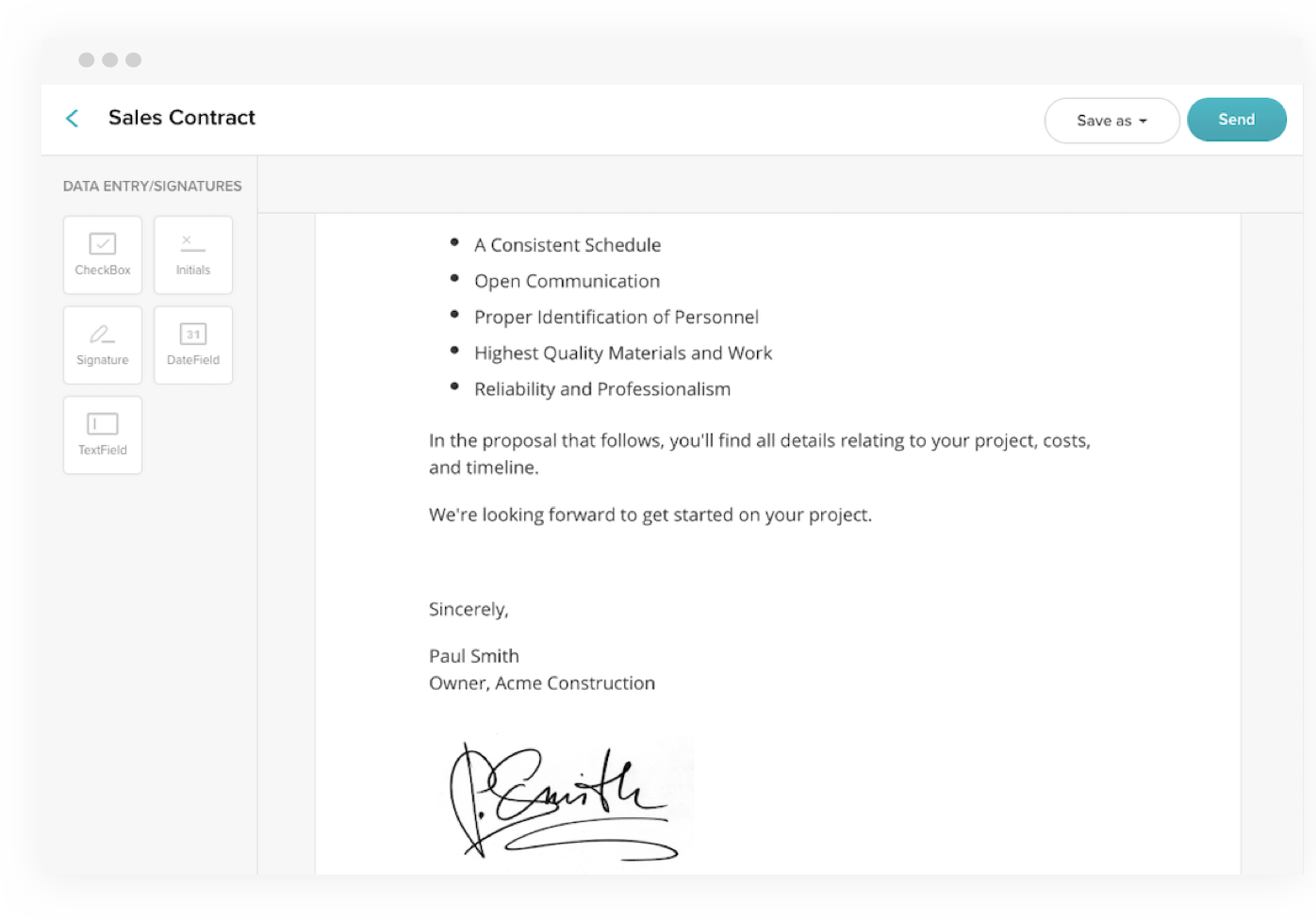Make it so easy to sign your documents that it cuts turnaround time in half.
61,000+ businesses use SignWell for easy electronic signatures
What Is an Electronic Signature?
An electronic signature is exactly what it sounds like: a signature that you can use electronically, either by inserting a preformatted signature into a document, or using a third-party tool that allows you to sign something from your computer. So, instead of having to physically print, sign, and then scan (or otherwise reupload) a document that needs a signature, an electronic signature allows you to sign something digitally, without having to actually sign a hard copy.
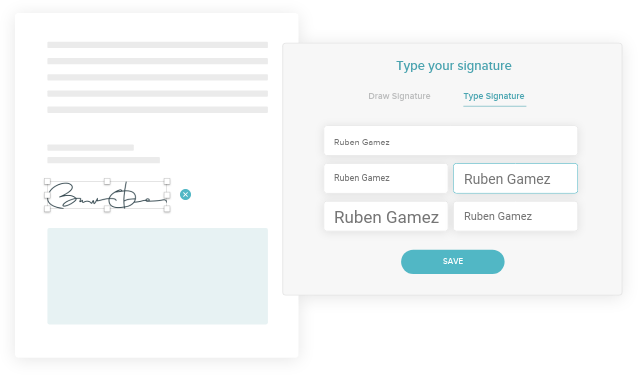
Why Is It Important to Sign Documents Electronically?
Here are a few key reasons why you should use electronic signatures when possible:
- They’re legally valid and widely accepted for agreements in any industry.
- They cut turnaround time in documents by 40% or more.
- Electronic signatures take the hassle out of dealing with paper, printers, and scanners.
- Electronic signature tools like SignWell make them easier than ever to do, for free.
Easy and Free eSignatures for All of Your Documents
SignWell is electronic signature software that you can use to sign documents. Upload Word, PDF, and other files and use SignWell for all of your document signing needs.
Looking to create an electronic signature? Then You Should Use SignWell.
If you’re researching ways to sign your documents, you’ll find that the best way to do this is by using SignWell. It’s the easiest way to take almost any file, complete it online, and apply a digital version of your signature. Alternatively, you can use an electronic signature creator tool and download a digital signature and find a way to embed it into your documents, but it’s a more complicated and time consuming process.
Plus, you won’t benefit from instant notifications and other features that you’ll only find with software that was built to complete and sign documents online.
With SignWell, you upload your file, drag-and-drop fields that need to completed and draw or type a signature on your document. Without downloading any software, and without the need to print or scan anything. You also can send documents to other people that need to sign them and get notified when they’ve opened and completed everything.
Document Signing
eSign Documents in Minutes
SignWell was built to make signing documents quick an easy. No need to download software or apps. And you definitely don’t have to frustrate yourself or your clients by making them deal with printers and scanning equipment. Simply upload the documents you need to be signed and complete your parts of the document before sending it off to get the rest of the document signed. Any recipients that open the document will be guided through and told what they need to complete and where they should do it. This refined process makes it so that you cut turnaround time by 60% or more. Plus, SignWell electronic signatures are compliant with US and international esignature laws.

Document Signing Workflows
The Easiest Way to Get Multiple People to Sign Documents
Easily get signatures from multiple people on your documents. You can choose whether to complete your documents at once, or one-by-one in a specific order. When you need people to sign in a specific order, each person automatically gets notified when it’s their turn. You’ll know exactly who still needs to complete the document, and all recipients will get the completed document once everyone is done.
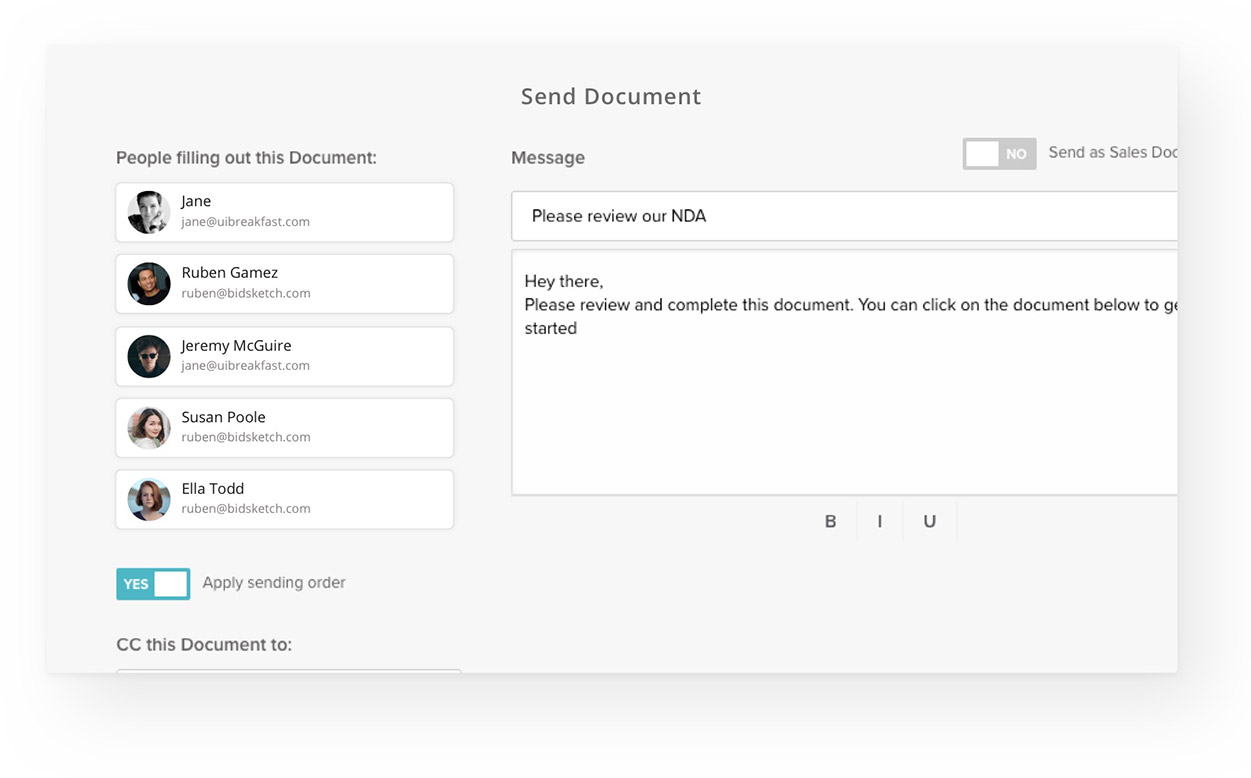
Cut turnaround on getting documents signed by 40% with SignWell
40% faster turnaround on contracts with online signatures
Instant notifications so you know when contracts are opened
100% legally binding paperless agreements, forms, and other documents